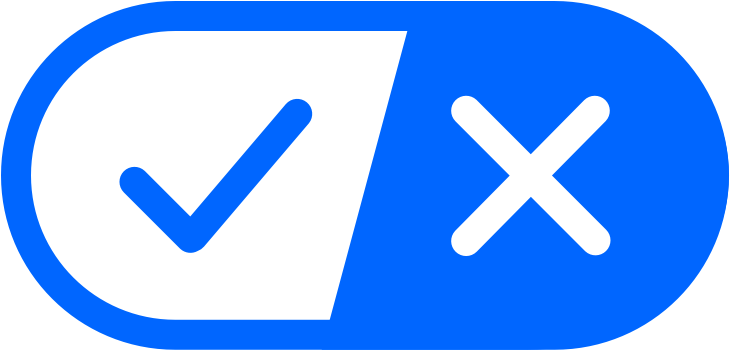OneWalmart Site Policies & Support
Site Help
Use your Walmart username and password to login to OneWalmart.
This is the same username and password that you use for all Walmart Apps within the Walmart Network.
If you cannot remember your username and password, for on or off-the-clock help, contact Field Support at 479-273-4357.
You will not be able to register an account until your information has been entered into all HR systems. This is usually a few business days, but can be up until after you receive your first paycheck.
Google Chrome, Mozilla Firefox, or Apple Safari are highly recommended.
Yes. Your payroll and benefits information is still stored safely on secure servers.
For issues viewing your schedule while working, please contact:
1-700-Walmart (From Store Network during your scheduled hours).
Log in to the site from your work location. In the search box at the top of any page, type “WIN” and hit enter.
Select the result for “Walmart Identification Number (WIN) Finder.”
Your WIN will be displayed.
Click Here for detailed steps and visual instructions.
2-Step Verification
When you login to check your schedule, benefits, or paystub from your personal device (e.g. tablet, home computer or phone) you will be prompted to select your preferred method to receive a one-time verification code.
No, a smart phone is not required for the voice call or text message. You can use a landline to enroll for the voice call or a cellphone to receive the text message.
Yes. To access OneWalmart from a personal device you must enroll in Symantec VIP for 2-Step Verification, even if you are already using a Yubikey and/or Google Authenticator when logging in to your workstation or connecting to VPN.
If you check from a company computer or device you do not have to use 2SV.
Visit wmlink/2step from a workstation that is connected to the corporate network and follow the steps outlined.
No. Enrollment in Walmart’s BYOD program satisfies the requirements for authentication of your credentials. BYOD also gives you access to the Walmart applications that help you with your daily tasks.
You'll need to contact your support line (below) to have them delete the old account. Then you can enroll the new account following the instructions above.
For US-based Store/Field associates, please contact Field Support at 479-273-4357.
For Home Office associates, please contact Home Office Support at 479-273-8866.
For US based associates, please contact Field Support at 479-273-4357.
For international based associates, please contact your in-country help desk.
Additional Support
Support Chat (available on-network only)
Save time and get answers fast with Support Chat, a chatbot that can help you find answers to commons questions you might have such as finding your WIN number or how to enroll in BYOD.
Learn more at wmlink/supportchat or wmlink/fieldsupportchat (available on-network only).