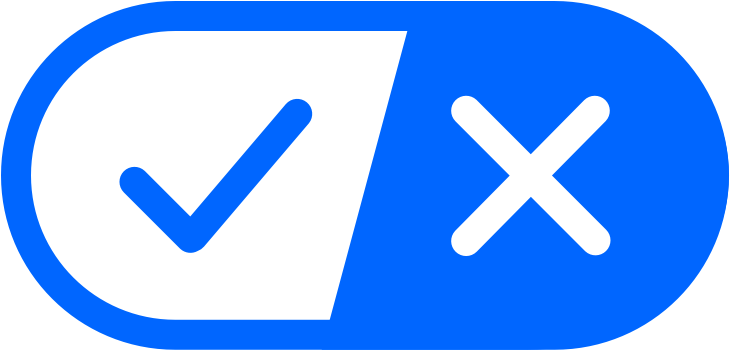W-2
W-2 FAQ
- Step 1: Visit MyTaxForm.com and enter the employer code 10108
- Step 2: Click "Register now"
- Step 3: Enter personal information
- Step 4: Create a One-Time Passcode (OTP)
- Step 5: Create a personalized User ID
- Step 6: Create a password
- Step 7: Remember the device
- Step 8: Confirm contact information
- Step 9: Access the Main Menu
- Step 10: Follow instructions if unable to login
- Step 1: Login to MyTaxForm.com
- Step 2: Click "Menu"
- Step 3: Click "My Account"
- Step 4: Check box under "Delivery Selections"
- Step 5: Select "Receive forms online"
- Step 6: Read the disclosure and check the box
- Step 7: Select "Accept & Continue"
- Step 8: Confirm email and address are correct
- Step 9: Select "Confirm & Submit"