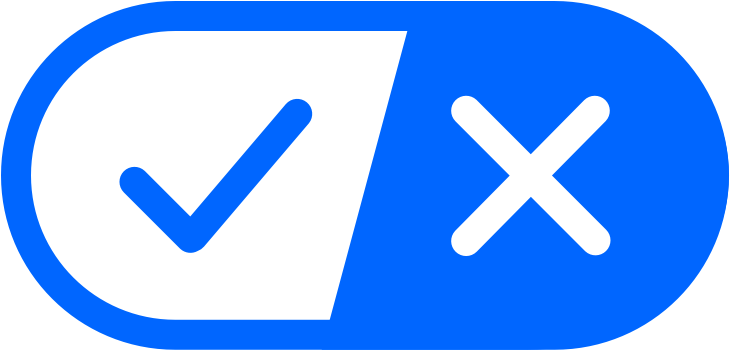Enroll in 2-Step Verification today.
Make sure you are on a company computer or device and connected to the Walmart network.

Set up App (Recommended)
You can elect to sign up for a push notification that automatically authenticates you on your mobile device or for manual entering of the security code.

Set up Text Message
You can elect to receive a text message that contains a security code. This code can then be entered to authenticate your device off the Walmart network.

Set up Voice Call
You can elect to receive a voice message that contains a security code. This code can then be entered to authenticate your device off the Walmart network.

Having trouble?
You can log an online ticket in the FixIt portal from your mobile device or computer.
My phone number has changed.
I need to replace my old phone number with my new one.
My device has changed.
My device has changed, and I need help re-enrolling in Symantec VIP.
You can log an online ticket in the FixIt portal from your mobile device or computer at https://wmlink.wal-mart.com/fixit.
Or you can contact your support line (below) to have them delete the old account. Then you can enroll the new account following the instructions above.
- For US-based store/field associates, please contact Field Support at 479-273-4357.
- For Home Office associates, please contact Home Office Support at 479-273-8866.
- For international-based associates, please contact your in-country help desk.
Visit wmlink/2step from a workstation that is connected to the corporate network and follow the steps outlined.
For US-based store/field associates, please contact Field Support at 479-273-4357.
For Home Office associates, please contact Home Office Support at 479-273-8866.
For international-based associates, please contact your in-country help desk.
If you receive unexpected one-time passcode/security code alerts or push notifications, ignore them. Only provide your security code to Walmart approved corporate web sites. If you accepted an unsolicited push notification or provided your one time security code to an unknown third party, immediately contact the Security Operations Center (SOC) at soc@walmart.com or call them at (+1) 479-277-6285.